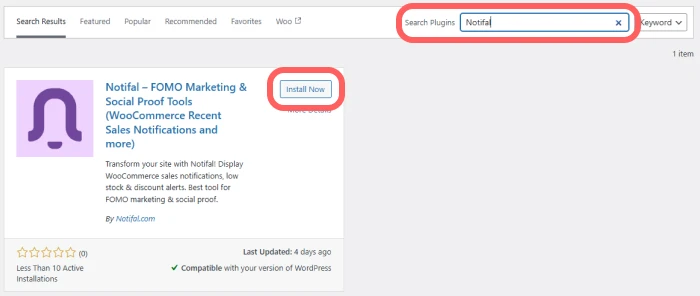If you’re reading this article, you likely run an online store struggling with low sales. You’ve probably heard about “sales notifications” or “fake sales notifications” and are curious to learn more about how they work and if they can help.
I’m glad you’re here because I’ve been in your position. When I first explored sales notifications years ago, I found most resources unhelpful. They were written just to rank for keywords and lacked practical advice or real solutions.
I didn’t use sales notifications—fake or real—lightly. I spent time analyzing, experimenting, and refining this strategy to create something effective and visually appealing. This isn’t a quick fix; it’s a tool that requires thoughtful implementation.
In this article, I’ll share everything you need to know about fake sales notifications. We’ll explore what they are, how to use them, and the tools available. We’ll also discuss ethical considerations, common mistakes, and how to set them up to align with your goals.
What Are Fake Sales Notifications?
Before diving into fake sales notifications, let’s take a step back and understand what sales notifications are in general.
Sales Notifications
Sales notifications are pop-ups displayed on your website to show visitors that others are purchasing from you. These messages create the perception of activity and demand, often encouraging new visitors to trust your brand.
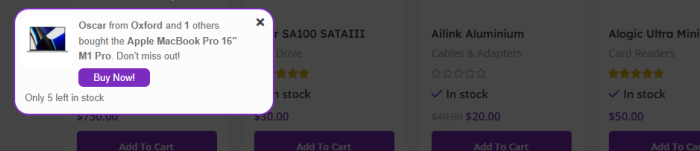
While this concept might seem trivial or even counterproductive in theory, it’s surprisingly effective in practice. Of course, like many marketing tools, it’s possible to misuse them and come across as unprofessional, something I’ve seen far too often. However, when used correctly, they can be a powerful way to engage your audience.
The idea behind sales notifications is backed by strong psychological principles, though we won’t delve into that here. If you’re curious, I’ve covered this in detail in another article titled Live Sales Notifications.
In essence, sales notifications leverage real-time data to show users that your website is active, your products are popular, and others trust your offerings. This combination of social proof and urgency drives conversions effectively.
Fake Sales Notifications
Now, imagine you’re running a newly launched store with no sales yet. You want to leverage the concept of sales notifications for marketing, but how can you do that without real sales?
This is where the idea of fake sales notifications comes in. Store owners realized they could create pop-ups displaying fictitious data, like “John from New York just purchased this product.” Visitors would have no way of knowing whether the sale actually happened.
In essence, fake sales notifications use pre-prepared information, such as customer names and locations, to simulate recent purchases. These pop-ups look identical to real sales notifications and are often indistinguishable to website visitors. By mimicking real activity, they create the same psychological effects of urgency and trust that real notifications offer.
Why Use Fake Sales Notifications?
When used correctly, sales notifications — whether real or fake — can deliver impressive results. They enhance user trust, create urgency, and guide visitors toward making decisions.
Fake or real, sales notifications can boost customer confidence in your website. People tend to trust businesses that show signs of activity, which ties into the concept of social proof. This psychological principle makes users more likely to follow the actions of others, such as purchasing a product.
Additionally, dynamic notifications help focus user attention. When a visitor lands on a website filled with products, banners, and other elements, their attention is often scattered.
Notifications act as a guiding signal, drawing attention to specific products or offers. This not only simplifies decision-making but also keeps users engaged with the content you want them to notice.
Why Avoid Fake Sales Notifications?
If you’re wondering whether to use fake sales notifications, my honest advice is to avoid them. While they might seem like a quick fix, they come with significant drawbacks that could harm your business in the long run.
One of the biggest downsides is the emotional toll they can take. Using fake notifications might leave you feeling dishonest or as though you’re deceiving your customers. This guilt can affect your confidence and the way you perceive your business.
There are plenty of ways to use notifications effectively, even for new stores without any sales history. For instance, you could highlight discounted products, showcase items with limited stock, or emphasize popular offers. These approaches provide value to your visitors without resorting to deception.
Notifications aren’t limited to recent purchases. They can display other meaningful information that enhances the user experience. If you’re out of ideas, check out my article on the best FOMO marketing examples. it’s packed with creative and effective examples to inspire you.
Tools and Plugins for Fake Sales Notifications
Using the right tools for displaying fake sales notifications can make a significant difference. However, before choosing a plugin, consider these key factors to ensure you select the best option for your needs:
1. Ability to Create Creative Notifications
One common mistake is the lack of creativity and variety in notifications. Many tools offer limited features, leading to repetitive pop-ups that fail to engage users effectively.
To keep users interested, incorporate diverse notifications. For instance, alongside sales notifications, include messages highlighting discounted products, low-stock items, or time-sensitive offers. Even if you use fake data, diversifying your notifications makes them more engaging and less predictable.
2. Analytics and Performance Tracking
Data is everything. Without analyzing the performance of your notifications, you’re essentially flying blind. Notifications can either drive exceptional results or harm your brand if misused.
Choose plugins that offer robust analytics dashboards to track user interactions. Monitor metrics such as close rates and click-through rates to identify underperforming notifications that need improvement. Focus on optimizing the notifications with the highest engagement to maximize their impact.
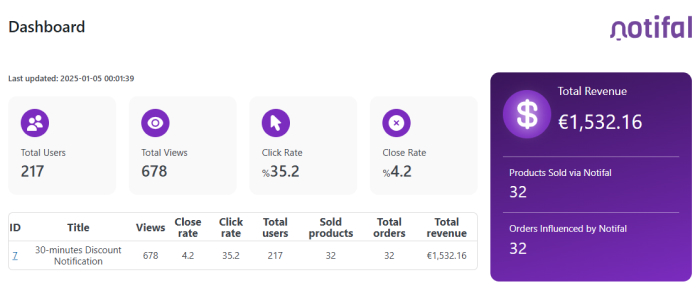
3. Secure and Logical Implementation
When using fake notifications, ensuring secure and logical implementation is crucial. Poorly designed notifications can easily erode user trust. For example, imagine a notification that says:
“Leo Edwards from Manchester just purchased this product.”
If the same user navigates to another page and sees:
“Leo Edwards from London just purchased this product.”
It becomes apparent that these notifications are fake. Such inconsistencies raise red flags for users and can damage your brand’s credibility.
Another issue arises when plugins leave visible traces, like HTML class names containing the word “fake.” A customer could inspect the source code and uncover the deceptive nature of the notifications, further damaging trust.
To avoid these pitfalls, choose a plugin with secure logic and dynamic generation capabilities. Advanced plugins like Notifal use randomization techniques to create realistic notifications without redundancy or errors. They also ensure the implementation is seamless and professional, avoiding any tell-tale signs.
While fake sales notifications can be useful, always remember there are many creative ways to leverage notifications without deception. For a more effective and ethical approach, consider showcasing discounted products, limited stock items, or time-sensitive offers instead. Tools like Notifal allow you to implement such strategies efficiently while maintaining trust.
If you’re exploring plugins, check out my article Fake Sales Notification WordPress Plugins for a detailed comparison.
Recommended Plugin: Notifal
One plugin that stands out for meeting all these requirements is Notifal. It allows you to create diverse notifications, provides detailed analytics, and ensures secure implementation. Notifal’s free version is available in the WordPress plugin repository, making it an accessible choice for beginners.
How to Implement Fake Notifications
With Notifal, creating and implementing fake sales notifications is straightforward. Follow these steps to set up fake notifications on your WordPress website:
- Access Your WordPress Dashboard
Log in to your WordPress admin panel and navigate to the left menu. - Install Notifal
Go to Plugins > Add New Plugin, search for “Notifal” and click Install Now. - Activate the Plugin
Once installed, click Activate to enable Notifal on your site. - Access Notifal Settings
After activation, you’ll see a Notifal menu added to the left panel. Click on Notifal > Notifs to access pre-configured notifications. - Edit Fake Sales Notification Settings
Locate the “Fake Sales Notifications” option and click Edit Settings. This will open customization options for the notification. - Customize Your Notification
Adjust settings like customer name, product details, message text, color scheme, sound effects, and more. Use the Source section to modify pre-set data and ensure it aligns with your target audience or location. - Save and Activate the Notification
Once your settings are complete, save the configuration and enable the notification in the Notifs section to start displaying it on your site.
This is the quickest way to set up fake sales notifications on your website. Notifal also allows you to create custom notifications tailored to your unique needs.
For a detailed guide on creating fake sales notifications, check out my article Recent Sales Notification Popup Fake.
Creating Fake Recent Sales Notification Popup with HTML & JavaScript
Some users opt for pre-written HTML and JavaScript code to display fake notifications on their websites. While this method might seem simple, it comes with significant drawbacks and risks.
First, using static code makes it easy for users to detect that the notifications are fake. Modern users are tech-savvy and can inspect your website’s source code to uncover inconsistencies. This can damage your credibility and trustworthiness.
Second, managing fake notifications manually requires constant updates to avoid repetition. Advanced plugins, like Notifal, eliminate this issue by dynamically generating notifications. These plugins combine names, locations, and other details to create diverse and believable notifications without requiring ongoing manual input.
Ultimately, while HTML and JavaScript might seem like a quick solution, they lack the sophistication and efficiency of dedicated tools. For a more professional and secure approach, consider using advanced plugins tailored for this purpose.
Conclusion
Fake sales notifications can be a useful tool when used thoughtfully and responsibly. They leverage psychological principles like social proof to guide users and enhance trust. However, they are not a one-size-fits-all solution and require careful consideration.
While plugins like Notifal simplify implementation, it’s essential to focus on creating diverse and engaging notifications. Overusing fake notifications or relying solely on repetitive messages can harm your brand’s credibility and user trust.
If you’re considering fake notifications, always weigh the potential benefits against the ethical and emotional impact on your business. Remember, there are alternative ways to utilize notifications creatively, even for new stores, without resorting to deception.
Ultimately, success lies in understanding your audience and delivering value through transparent and well-thought-out strategies. Whether you choose fake or real notifications, aim to build lasting relationships with your customers by prioritizing trust and satisfaction.
For more ideas and examples, explore the other articles linked in this guide. They offer deeper insights into tools, setup methods, and creative use cases to help you make informed decisions.