When you decide to display sales notifications on your website, the most crucial step is choosing the right tool for displaying them.
You might think the choice of plugin isn’t that important, but that couldn’t be further from the truth. A good tool allows you to implement this strategy in the most effective way. Let me give you an example:
In my article on Fomo Examples, I discussed four strategies that delivered outstanding results. These strategies were primarily executed using dynamic notifications. One of these strategies, which involved live sales notifications, worked by displaying the number of products sold in recent days. Additionally, for discounted products, it showed how much customers would save by purchasing the item.
Creating such a notification required various tools, and unfortunately, we couldn’t find a single plugin that offered all the necessary features.
A plugin with a broad range of features—such as the ability to use tags for crafting creative notifications, including buyer names, the number of products sold within a specified time frame, product names, discount amounts (both percentage and currency), and time remaining for discounts—requires a team that combines expertise in marketing, sales, development, design, and more.
Such a team would also need to test this strategy extensively to refine it into the best structure for a tool.
Finding a plugin with this level of detail was practically impossible. Most WordPress plugin development teams create a wide range of tools for different needs, making it unfeasible for them to invest so much time in a single product.
With all this experience, I believe I’m well-suited to review live sales notification WordPress plugins. So, follow along until the end of this article to find the best tool for your needs.
5 Sales Notification WordPress Plugins
In the following, I’ll introduce 5 live sales notification WordPress plugins that could be suitable for you. I’ll also share how we ultimately solved our problem.
1. Notifal
Have you ever wondered which tool or trick we used to implement our strategies successfully?
The truth is, our entire team spent 90 days, roughly 14 hours a day, working tirelessly on developing Notifal! Yes, Notifal—the first plugin I’m introducing to you—is the result of our efforts. We packed all the features we needed into this plugin and finally made it available in the WordPress repository for everyone to use.
Notifal enables you to create various notifications. For example, you can create notifications to display live sales notifications, alert low stock levels, or showcase discounted products.
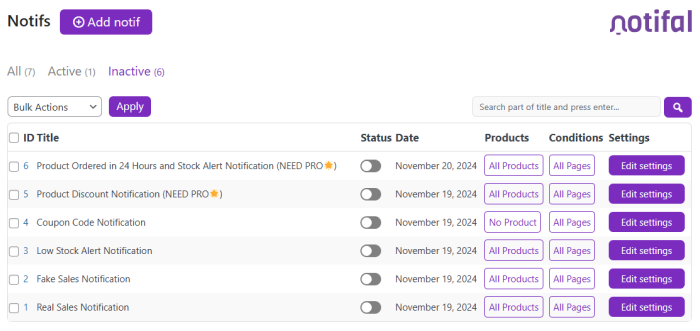
Additionally, the settings in this plugin allow you to customize nearly everything. You can display notifications for specific products or all products, and you can tailor the notification design to match your website’s appearance.
With the tags we’ve included in the plugin, you can craft unique and creative notifications. Some of the tags available are:
- {first_name}: Use this tag to display the buyer’s first name.
- {last_name}: Use this tag to display the buyer’s last name.
- {order_country}: Use this tag to show which country the buyer is from.
- {order_state}: Use this tag to show which state the buyer is from.
- {order_time}: Use this tag to show how many minutes/hours/days ago a product was sold.
- {order_counter}: Use this tag to display the total number of sales in the last days/weeks/month…
- {product_name}: Use this tag to display the product name.
- {product_stock}: Use this tag to display the product stock level.
- {product_link}: Use this tag to add the product page link. For example: href=”{product_link}.
- {product_regular_price}: Use this tag to display the original or non-discounted price of the product.
- {product_sale_price}: Use this tag to display the product price after the discount.
- {product_discount_amount}: Use this tag to display the product discount amount.
- {product_discount_percent}: Use this tag to display the percentage discount of the product.
- {discount_ends_in}: Use this tag to display the remaining time until the product discount ends.
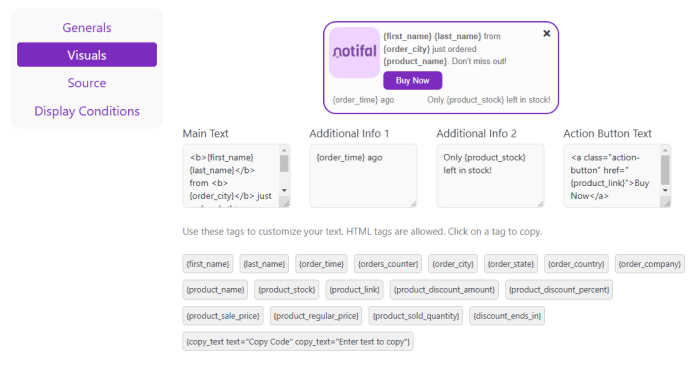
One of the most important features of this plugin is the analytics dashboard. It provides insights such as the number of users who saw the notifications, the total notifications displayed, click-through rates, and close rates. These metrics help you identify popular and ineffective notifications, allowing you to optimize them.
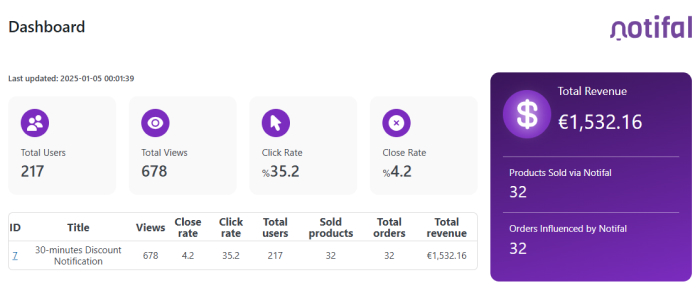
If you’re looking for a reliable tool to use dynamic notifications on your website—whether it’s for showcasing recent sales, discounted products, low stock alerts, or various announcements—Notifal is the product we created for ourselves.
Rest assured, we’ve included everything we needed to achieve record-breaking 400% sales growth, and we continue to improve it daily based on new experiences and requirements.
You can find more information about Notifal at the link below:
2. NotificationX
NotificationX is another popular plugin for displaying dynamic notifications, but I can’t help but wonder why they didn’t include a feature to automatically showcase discounted products. Instead, users are left to create custom text manually, while it offers features like showing the download count of a plugin on WordPress.org!
If you’re planning to make dynamic notifications a core part of your marketing strategy, NotificationX might not fully meet your needs.
However, I must give credit to their design team for creating a user interface that stands out compared to other plugins with less intuitive designs.
With NotificationX, you can display live sales notification (only real orders), comments on posts or products, custom form submissions, download counts of your plugins on WordPress.org, and user reviews for your plugins.
It also offers integrations with tools like MailChimp, Elementor, Envato, and more, which can enhance its functionality.
For more information about this plugin, check out the link below.
3. Live Sales Notification for WooCommerce
One of the most installed plugins for displaying sales notifications in WordPress is the Live Sales Notification for WooCommerce plugin.
A great feature of this plugin is the ability to use tags, allowing you to create creative notifications. However, it only supports notifications for sales, which limits its functionality. Moreover, the notifications displayed to users are poorly designed in terms of UI, taking up a lot of screen space—something you don’t often see in other plugins.
Another significant downside is that the ability to dismiss notifications is only available in the pro version, which is a critical feature in my opinion.
You can find more information about this plugin from the link below:
4. TrustPulse
TrustPulse is another dynamic notification service provider, but unlike other plugins, it’s not free. Through its user dashboard, it allows you to create and display notifications.
Since the platform doesn’t offer a free version for testing, I can’t provide detailed insights into its features. However, it does allow displaying recent purchases, recent signups, and similar activities.
The pricing plans for TrustPulse start at $5 per month. You can check out their plugin through the link below:
5. FOMO
FOMO is another service provider for dynamic notifications, similar to TrustPulse, where you can activate notifications via their user panel.
One drawback of these service providers is their reliance on APIs, which often comes with notification display limits. For instance, the current starter plan costs $25 per month and limits you to 8,000 notifications monthly.
In one of our client websites, three notifications are displayed per page visit. With around 3,568 unique visitors, approximately 8,564 notifications were displayed. If this client averages 300 unique visitors daily, they would display about 21,600 notifications monthly. This means the starter plan would not suffice, and they would need to upgrade to the $79 per month plan.
For more information about FOMO, you can visit the link below:
Conclusion (Which Plugin Is Right for Us and Which One Should We Install?)
I know it might be challenging for you to decide which plugin is the right fit for your needs. So, let me help you out.
If, like me, you believe the best way to start is by using a free tool that offers reasonable features for testing and evaluation, Notifal is your best option. With Notifal’s free version, you can easily create real or fake sales notifications, low-stock alerts, discount code notifications, or even custom messages.
If you’re a WordPress plugin or theme developer, NotificationX is a great choice. It lets you display information such as active installations, download counts, or reviews for your products on WordPress.org or Envato.
On the other hand, if you don’t use WordPress and have a custom CMS or platforms like Shopify, BigCommerce, or others, TrustPulse and Fomo are better options since they offer integrations with other CMSs.
I initially considered creating a comparison table, but I think this type of breakdown makes it easier to compare and decide.
If you’ve chosen Notifal, we’ve provided a step-by-step guide for installation and creating sales notifications in our article WooCommerce Live Sales Notification. Be sure to check it out!

